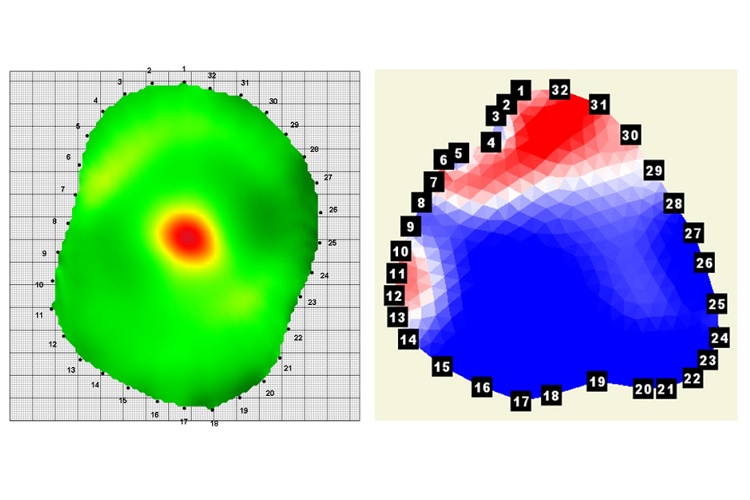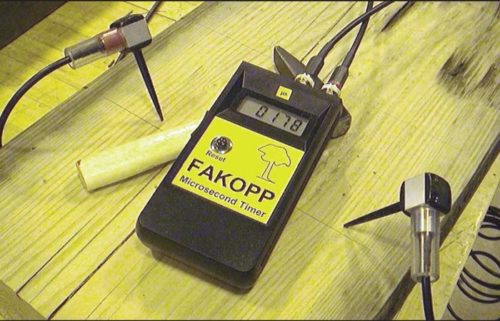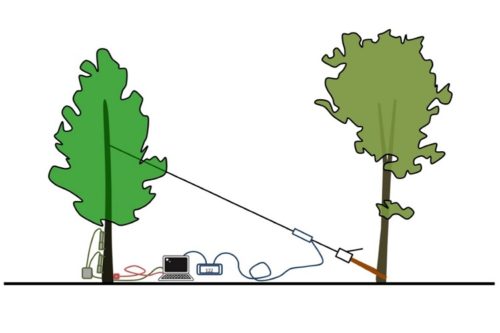- Speeds up registering irregular trunk shapes
- Quickly measure distance in millimetres
- Ranges are 1100 mm and 1999 mm
- Transfers the value to PC via Bluetooth
- Integrated into both ArborSonic 3D and ArborElectro softwares
Fakopp Bluetooth Caliper
Package contents
- Display unit with screen, battery and electronics
- Measuring arms ending in pins
- Extension arms (optional)
- Textile case
- Charging cable (USB)
- Manual
- Wrench 28
Usage instructions
- Insert the two arms of the caliper into the slots on the main part.
- Calibrate the caliper (see the user’s manual for more details).
- Start the ArborSonic 3D software or application and go to the Geometry page or start the ArborElectro software and go to Sensor Layout tab. To use the caliper, select Irregular shape.
- Turn on the caliper and click the Start Bt Caliper or Start button.
- Measure the distances between the sensor pairs by following the instructions played through the speakers of the PC. Once all the points are registered, the shape of the trunk is shown on the screen
- The caliper turns off automatically after 60 seconds of the last data transmission
Technical specifications
Range
1100 mm or 1999 mm
Resolution
1 mm
Accuracy
2 mm
Weight
2.3 kg
Material
Carbon fiber reinforced plastic, aluminium
Dimensions (packed)
77 cm x 18 cm x 11 cm
Dimensions (unpacked)
155 cm x 95 cm x 6 cm
Connection to PC
Bluetooth